Bugjeager APK - Master Your Android with This Essential Tool
Bugjeager is a powerful tool for Android users wanting more control over their devices. It allows you to perform tasks usually done on a laptop, like inspecting settings and running scripts, right from your phone.
You can connect two Android devices using a USB OTG cable or WiFi, making it easy to manage apps and check logs. Designed for tech lovers and curious users, Bugjeager APK helps you unlock the full potential of your Android device with its simple and user-friendly interface.
Discover the Benefits of Bugjeager for Android
Now that you know how Bugjeager helps your Android, let’s look at its great features. From easy device control to simple app installation and helpful log tracking, here’s what makes it special.

Easy Device Control
Bugjeager APK offers seamless device control, allowing you to connect two Android devices easily. You can use a USB OTG cable or WiFi to link them. This connection lets you mirror screens and control one device from another.
It’s perfect for managing your Android TV or Wear OS watch. With this feature, you can explore and enjoy your devices like never before.
Simple App Installation
With the powerful sideloading capabilities in Bugjeager APK Android. This means you can install apps that aren’t found in the Google Play Store. It’s an easy way to try new or beta apps without hassle.
Bugjeager allows you to sideload regular and split APKs, expanding your app options. This flexibility is perfect for users eager to discover more apps and enhance their experience.
Helpful Log Tracking
Bugjeager APK also provides comprehensive log management. This feature helps you read and filter device logs (logcat) with ease.

Accessing these logs gives you valuable insights into your device's performance. You can troubleshoot issues and optimize how your device works.
This capability is especially helpful for those who want to ensure their Android runs smoothly and efficiently.
Explore Other Outstanding Features of Bugjeager
Bugjeager APK offers several features that enhance your Android experience. These tools allow for better control, improved battery management, and easy file organization. And make this app a must-have for power users.
-
Remote Interactive Shell: This feature lets you control your Android device from a distance. You can run commands and scripts without being right next to the device. It’s great for troubleshooting and advanced tasks.
-
Battery Monitoring: This tool in Bugjeager APK Mod helps you keep an eye on your battery's health. It tracks important details like temperature and voltage. This way, you can manage power use and make your battery last longer.
-
File Management Tools: The premium version of Bugjeager APK makes it easy to manage your files. You can push and pull files between devices. This allows for easy organization and transfer of data, whether you are moving apps or backing up important files.
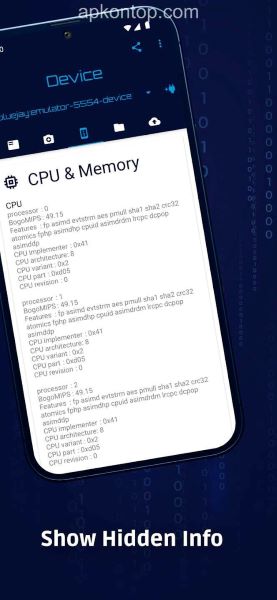
The Advantages and Disadvantages of the Bugjeager Latest Version
Every app has good and bad points. In this section, we will look at the advantages of Bugjeager APK that make it useful, as well as some downsides to keep in mind. This will help you decide if it's the right app for you.
Advantages
-
Easy to Use: The app has a simple design that makes it easy for anyone to use, even if you're not a tech expert.
-
Powerful Features: The app offers many useful tools for managing your Android device, giving you more control.
-
Great for Troubleshooting: It has features like log tracking and remote access, which help you fix problems on your device.
-
Works with Many Devices: Bugjeager APK Mod can connect to a wide range of Android devices, making it flexible for different users.
-
Helpful File Management: The app makes it easy to move and organize files between devices.
Disadvantages
-
Needs Some Technical Skills: Some features might be a bit tricky for beginners, so you may need some tech knowledge.
-
Limited Features in Free Version: The free version does not have all the features, which can limit what you can do without paying.
-
May Have Bugs: Like any app, Bugjeager might have occasional bugs or problems that can slow it down.
-
Requires USB Debugging: You need to turn on USB debugging, which might be confusing for some users.
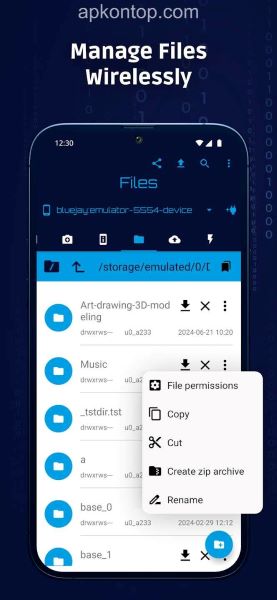
Conclusion
In conclusion, Bugjeager APK is a great tool for Android users. It helps you control your device, install apps easily, and track important logs. With its extra features in the premium and Mod versions, it is perfect for both regular users and tech lovers. Download Bugjeager APK today and discover all the amazing things your device can do!
FAQs
1. Do I need technical skills to use Bugjeager APK?
While Bugjeager APK is designed to be user-friendly, some features may require basic technical knowledge. However, many users find it easy to navigate.
2. How do I enable USB debugging?
To enable USB debugging, go to your device’s Settings, tap on About Phone, and find the Build Number. Tap it seven times to unlock Developer Options. Then, go back to Settings, select Developer Options, and enable USB Debugging.
3. What types of commands can I run with Bugjeager APK?
With Bugjeager APK, you can run various commands such as checking device logs, managing apps, and performing system tasks like rebooting your device or uninstalling applications.
You are now ready to download Bugjeager for free. Here are some notes:
- To prevent users from installing apk files from outside, Google Play has now added a warning when installing apks & mods. PlayProtect will tell you the file is harmful. Simply, just click “Install anyway (unsafe)”.
.png)


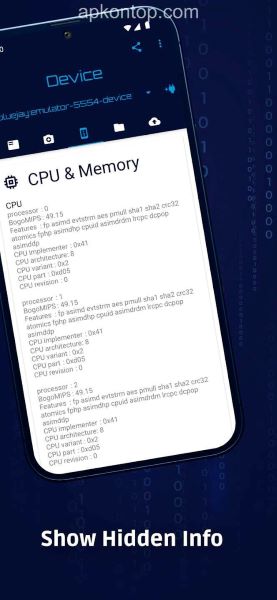
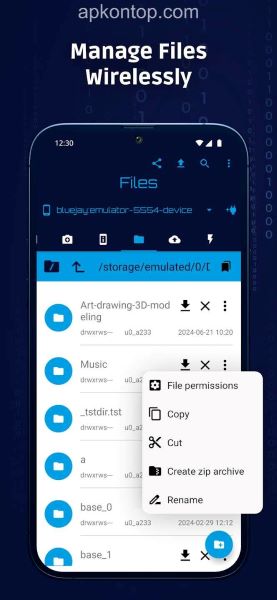

.png)
.jpg)




